
This contest has been on the cards for a long time, this month we'll actually run it! Submit your concepts for new Trove Loading Screens to our gallery for a chance at Trove goodies.
Task
- Create a new Trove Loading Screen design
- Submit to the Trovesaurus Gallery with the tag Loading Screen Contest
Requirements
- All work must be your own
- Some effort will be required, not simply a screenshot
- Please sign your work with your character name or online handle to help identify it as yours and original
Notes:
- Please try to make your entries feel like a loading screen, you can include placeholder text if you desire
- You can submit a drawn entry
- You can submit a screenshot entry
- You can submit a blender based entry
- Should feature the Trove logo
- Could show a game activity (adventuring, shadow towers, fishing, building)
- Could show several classes
- You can submit multiple entries
- You can download Trove UI assets at https://trovesaurus.com/files/trove_ui_images.zip
Dates
- Thurday, June 1, 2017 to Saturday, July 1, 2017
Rewards
Since this contest lasts 4 weeks, it has a reward base of 4.
- 4 winners will be chosen by Trovesaurus to receive 3 Reward Tokens
- 8 winners will be chosen by Trovesaurus to receive 2 Reward Tokens
- 16 entries chosen at random will receive 1 Reward Token
Rewards will be distributed through the Trovesaurus Rewards system. Reward amounts are subject to change based on participation.
Inspiration
Current loading screen is below

An example design from Etaew

An example of a blender created scene, without placeholder text or Trove logo

An example of an art scene, with no placeholder text or Trove logo

Another example of an art scene without any placeholder text or logo.
Example of a screenshot, without placeholder text or logo

You must be logged in to add a comment.
Can an entry be animated? I know it's not customary for a loading screen, but if I were waiting to be loaded in, I'd find looking at a looping animation more appealing than looking at a still image.




