

I want to take what I’ve learned from other virtual economies and apply it to Trove as best I can so that others can learn how to use the marketplace and help it thrive.
This guide details the following:
- The Marketplace
- How it generally works and how to use it
- Undercutting
- How to retain item value when undercutting
- Item Flipping
- When to flip items in conjunction with the undercutting practices of others
Preface
Greetings, my IGN is MysteryCorgi and I have decided to write a guide for the Trove Marketplace. I would like to preface this guide with a bit of background on myself and my experience with virtual economies.
I’ve been playing online games with various economies since 2004. The most notable examples that come to mind are GaiaOnline and FlightRising. Now, GaiaOnline is a great example of a terrible economy that has completely fallen to inflation. FlightRising, on the other hand, has so far resisted most of the temptations of inflating beyond all reason. Of course, there are exceptions in certain items, but those will be forgiven.
How I got into virtual economies really was thanks to FlightRising and my experience as a freelance bookkeeper for indie devs. Being a freelance bookkeeper helped me to learn about money and economics in real life. FlightRising helped me learn about those topics in a virtual setting.
The following guide will state my experiences from Flight Rising and I will try to convert them as best as I can into a Trovian experience. I do know that I was quite successful on FlightRising, where I made over 2,600,000 Treasure and 100+ Gems in two days on their in-game auction house. That’s a fat stack of game currency if you equate Treasure to Flux and Gems to Credits, which is the closest equation one can make.
Now, I’ve only been playing Trove for a short while, and I must admit that the User Marketplace still intimidates me. As it should. Virtual economies are difficult to manage and can be quite beastly. But I want to take what I’ve learned from other virtual economies and apply it to Trove as best I can. So far, it’s been working.
Thank you for reading. On to the guide.
Guide
The Marketplace
What is the Trove Marketplace? It’s where players can buy and sell items for various currencies in an anonymous environment. Players can access the marketplace by hitting ‘U’ on the keyboard while in game. This guide will mostly be for sellers, but it can also have beneficial information for buyers.
How does the Marketplace work? You can use the marketplace to buy or sell any item except for gear. Gear includes Weapons, Hats, Faces, and Rings.
Players can search for items by name or category.
When viewing listings by price, the listings will always be shown from cheapest to most expensive. To see items that are cheapest per quantity, be sure to click the “Sort by Unit Price” box so it has a checkmark by it.
Players can sell any valid number of items at once. This means up to 9999 of an item, can be sold.
At first players can only sell one stack of items at a time. However, more slots can be unlocked with Cubits or Credits.
Players can sell items for Glim, Flux, Chaos Chests, Dragon Coins, Eyes of Q’bthulhu, or Penta-Forged Shadow Souls. For the purpose of this guide, we will be using Flux as the main currency in our examples. Most of the examples will apply to Glim as well, however it may not carry over as well to Chaos Chests, Dragon Coins, Eyes of Q’bthulhu or Penta-Forged Shadow Souls. Those currencies will require further investigation on my part.
Currency conversion can be done with a spreadsheet that I created, if necessary. You can find the spreadsheet here.
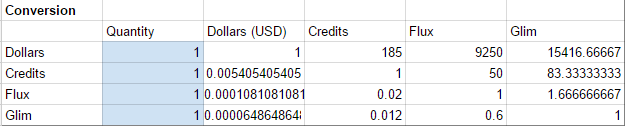
Basic Selling Strategies
When selling, generally sell either single items, or items in multiples of 10. People like to purchase 10, 50, or 100 items. People also like to buy the most items for the cheapest prices. High-priced items don’t usually sell very fast so be prepared to wait or find a trade on the forums or reddit. People tend to like to buy items for even amounts of a given currency. Once again, the 10 rule works well.
Take into consideration the time of day, week, and month you are selling the item. Keep an eye on the marketplace and soon you will understand the general Supply and Demand patterns based on the game’s hourly activity, daily bonuses and monthly events.
Patience is key, but also time is money. Find a good balance, especially if you only a have a few slots to sell with.
Most of the profit you make should be invested back into the market to increase profitability if you are a serious seller.
This is pretty basic stuff, but it really helps to it keep in mind when selling.
How to Use the Marketplace
First, open your inventory, usually by hitting B on the keyboard. Make sure you have the items you want to sell.
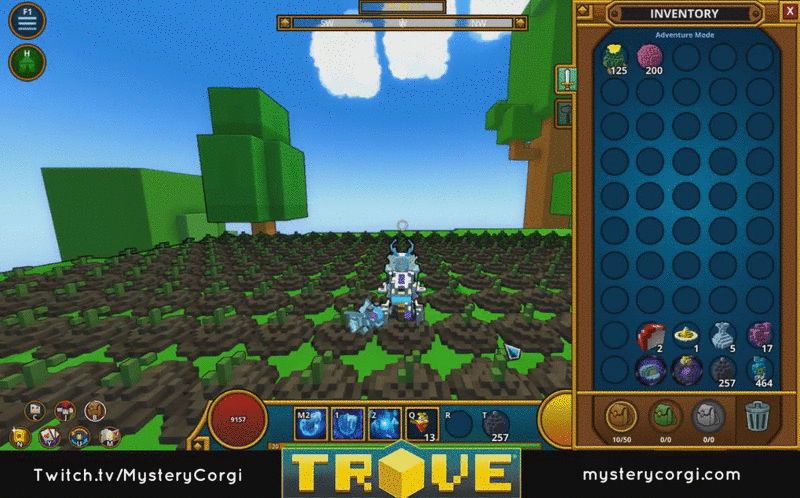
Next, I recommend breaking your stack into an even number. You can do this by hitting "CTRL" + "Mouse 1" and dragging the item into an empty slot in your inventory.
This should open up a dialogue option to input the number you want in the new stack.
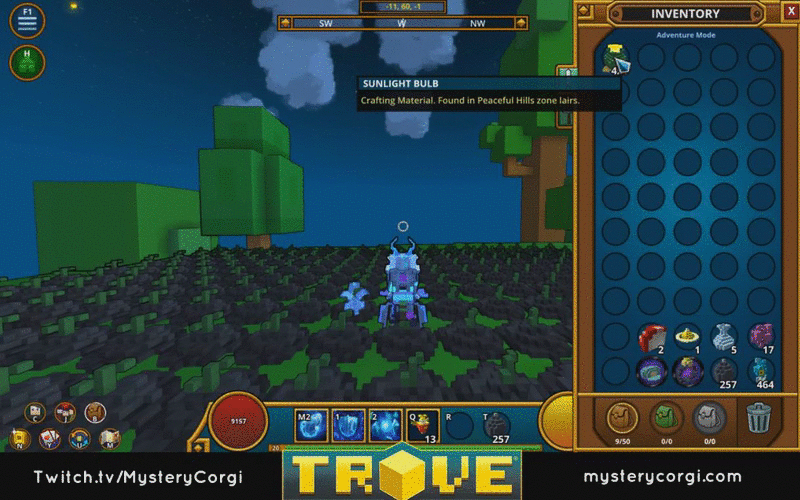
Now open the Marketplace by pressing "U" on the keyboard. First thing I do in the marketplace is check the price of the item I'm hoping to sell, to see if its price has fluctuated.
I usually tick the "Sort by Unit Price" option so that I can see the cheapest amount the item is selling for. After all, buyers are usually in the mindset of saving money rather than overspending, and I want to meet their expectations.
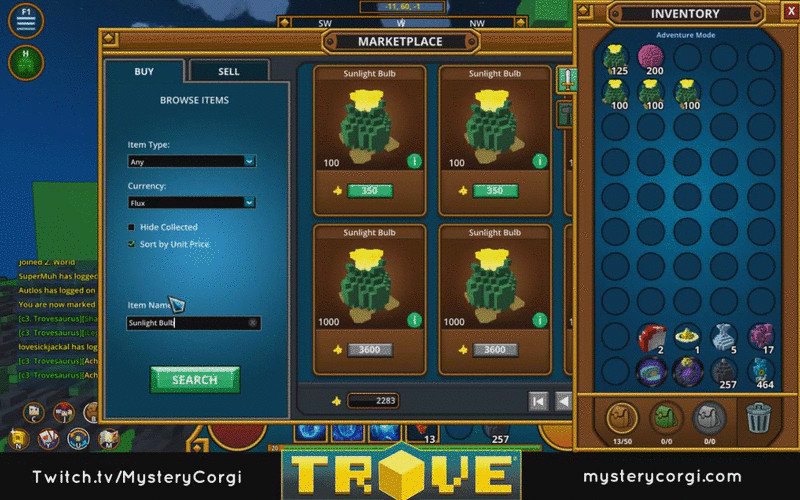
As seen here, the price of 100 Sunlight Bulbs is going for 350 Flux. Now, say I wanted to sell 300 Sunlight Bulbs in a single stack rather than three stacks of 100, I would divide the price by the amount of the item, and multiply that amount by how much I would want to sell. Thus, 350/100=3.5 * 300 = 1050. I tend to keep a calculator up on my screen when I am selling so I can make educated decisions regarding my sales.
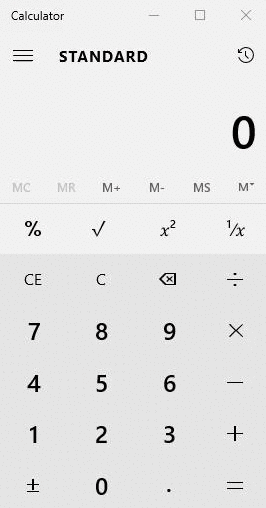
Next, go to the "Sell" tab in the marketplace menu and drop your item from the inventory into the circle designated for selling items. Then list your price.
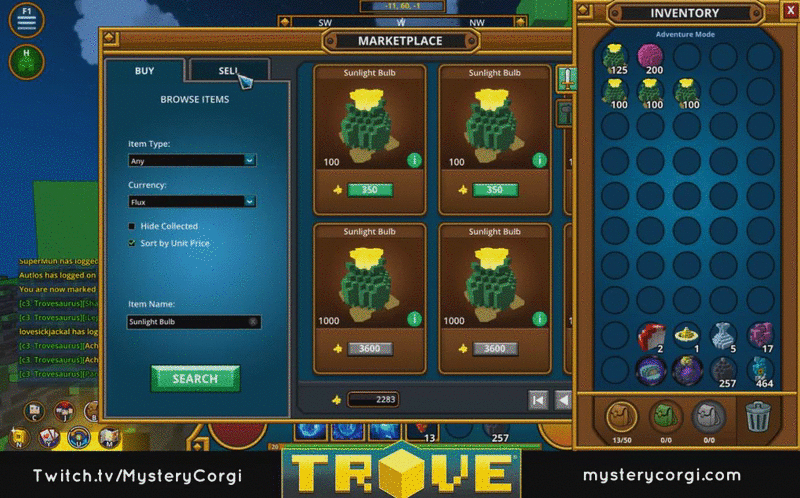
Click the "Create" button. A confirmation window will pop up. Be sure to check that the information is correct and click "Accept." Feel free to list additional items should you have the slots to do so.
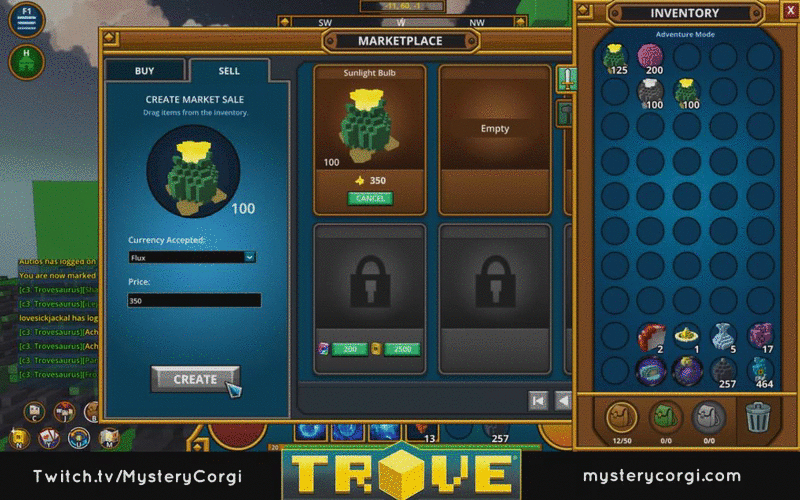
Congratulations, you have listed an item!
Now, wait patiently and keep an eye on your chat box for a sales notification. However, sometimes the notifications can get lost in a sea of chat messages, so be sure to check your Seller's page every so often.
Be sure to claim your money once you've sold your items.
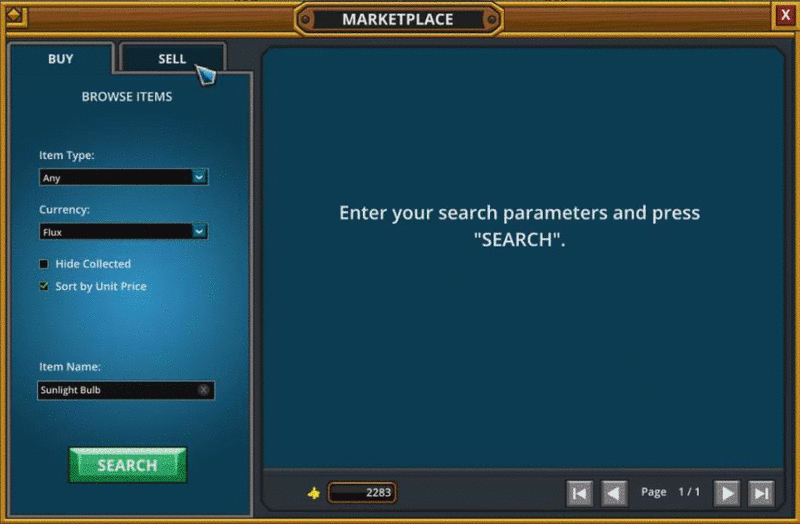
Now you're a full fledged merchant!
Undercutting
What is undercutting? It is the practice of offering goods at a lower price than a competitor. Now, when games are new, they tend to go through price fluctuations and harmful undercutting. Harmful undercutting is when a user sells an item at rate that is 10, 50, 100, even 1000 points lower in currency than what the the other users are reasonably selling an item for. This drives down the market value of items.
However, there are also undercutting practices that aren’t detrimental to item worth. For instance, undercutting an item by one unit of currency.
Example 1
Player A has listed a Rusty Raptor for 290 Flux. So have all the other users Player B can see on the first page of the marketplace search results. How will Player B sell their Rusty Raptor for the same value when the market is flooded with 290 Flux Rusty Raptors? Easy, undercut by 1 Flux.
Player B lists a Rusty Raptor for 289 Flux.

Player B has sold a Rusty Raptor for 289 Flux.
Player B lists another Rusty Raptor for 289 Flux.
Player C looks at the Rusty Raptors for sale on the user marketplace. Player C really needs the flux for an upgrade, and doesn’t want to wait. Player C lists a Rusty Raptor for 288 Flux. This is okay. This is not destroying the item’s worth.
Player C has sold a Rusty Raptor for 288 Flux.
Player B’s Rusty Raptor has not sold yet. This is not the end of the world. If they are patient, their item should sell in due time.
Player D looks at the Rusty Raptors for sale on the user marketplace. Player D just wants some fast Flux, and does not care about the consequences of their actions. Player D lists the item for 160 Flux. This is not a good practice. This is lowering the item’s worth.

Player D has successfully created a new market trend. The Rusty Raptor item soon has multiple instances of being sold on the marketplace for 160 Flux.
Player A looks at their listing and discovers that it is not selling because it is still priced at 290 Flux. They decide to relist the item for 150 Flux because they are tired of trying to sell the item and have other items piling up in their inventory that are waiting to be sold.
Player B looks at their listing and discovers that it is not selling because it is still priced at 289 Flux. They decide to take their item off of the marketplace until a more viable time when the price rises once more.
The Rusty Raptor item is now -140 Flux in value.
Okay, so as you can see, our first example explains how undercutting by 1 Flux doesn’t hurt the value worth but undercutting by 100+ Flux does, for reasons that should be fairly obvious. So, what is the sweet spot for undercutting items? I’d say that if you undercut an item by 1, you must not undercut an item any more than 5 Flux total, depending on other users.
Example 2
Player A has listed a Rusty Raptor for 290 Flux. So have all the other users Player B can see on the first page of the marketplace search results.
Player B lists a Rusty Raptor for 289 Flux.
Player B has sold a Rusty Raptor for 289 Flux.
Player B lists another Rusty Raptor for 289 Flux.
Player C looks at the Rusty Raptors for sale on the user marketplace. Player C really needs the flux for an upgrade, and doesn’t want to wait. Player C lists a Rusty Raptor for 288 flux. This is okay. This is not lowering the item’s worth.
Player C has sold a Rusty Raptor for 288 Flux.
Player B’s Rusty Raptor has not been sold yet. This is not the end of the world. If they are patient, their item should sell in due time.
Player C lists another Rusty Raptor for 288 Flux.
Player D looks at the Rusty Raptors for sale on the user marketplace. Player D suddenly cares about economics since the last example. Still, they really want to sell that item fast.
Player D lists a Rusty Raptor for 287 Flux. Player D has not caused a new market trend or decreased the item’s value.
Player E lists a Rusty Raptor for 286 Flux.
Player F lists a Rusty Raptor for 285 Flux.
Player G looks at the Rusty Raptors for sale and lists one for 285 Flux, because they don’t want to see the price (aka the profit) go any lower, like a reasonable salesperson.
Player F’s Rusty Raptor has sold.
Player G’s Rusty Raptor has sold.
And, in a perfect world, so do Player E’s, D’s, C’s, B’s and A’s, within due time. If the items don't sell, it's not the end of the world. Just try, try again.
As you can see, undercutting an item by 1 Flux is not the end of the world. Limiting the amount of undercutting to about 5 Flux helps the item’s value to stay stable. Of course, with more expensive items you can always go undercut from 10 to 100 flux, it really depends on the item price as well as the supply of said item. A good average to go by is 2.5% of the item’s worth. Do not undercut for more than 2.5% of the item’s worth. Or, if it’s easier, divide the item worth by 40. If the number is decimal, round down.
| Item Selling For: | Do not Undercut More than: |
| 100 | 2 (2.5 Rounded down to 2) |
| 200 | 5 |
| 400 | 10 |
| 2000 | 50 |
| 4000 | 100 |
| 9999 | 250 |
Of course, this is not a rule set in iron, so feel free to experiment and see what gets you the best results.
So, what happens sellers keep undercutting an item too much? Will the item go down to being 1 Flux?
Okay, so here’s where we will introduce our third example, which will lead into the concept of Supply and Demand.
Example 3
Player A has listed a Rusty Raptor for 400 Flux.
Player B has listed a Rusty Raptor for 350 Flux.
Player C has listed a Rusty Raptor for 300 Flux.
Player D has listed a Rusty Raptor for 290 Flux.
Player C has sold their Rusty Raptor while Player D was listing theirs.
Player E has listed a Rusty Raptor for 289 Flux. Instead of taking it off the marketplace, they leave it there.
Player F has listed a Rusty Raptor for 160 Flux.
Player G has listed a Rusty Raptor for 160 Flux.
Player A takes their Rusty Raptor off of the marketplace and lists it for 150 Flux.
Player H lists a Rusty Raptor for 149 Flux.
Player H’s Rusty Raptor is sold.
Player A, Player F and Player G’s Rusty Raptors are sold.
Player E’s Raptor is sold.
Player D’s Raptor is sold.
The only Raptor left on the marketplace at a price under 400 Flux is Player B’s, at 350 Flux.
The Rusty Raptor Ally is now +201 Flux in value.
If these items sell before anyone else makes a listing, the market value of the Rusty Raptor will have gone from 149 Flux to 350 Flux. This is a 201 Flux increase since Player H sold their Rusty Raptor. If the items sell before anyone else makes a listing, Player A has made a profit of 201 Flux by letting their item sit on the marketplace for a while. They probably don’t even realize it. (Unless they check the marketplace obsessively.)
If the items do not sell before people make reasonable undercuts, Player A’s Rusty Raptor should still sell in due time.
If the items do not sell before people make unreasonable undercuts, the process will begin all over again. Player A should probably lower the price a bit if they want to make a sale. Or, if they relist at the same price, maybe next time they will be luckier.
In short, pricing items too low increases sales. Demand goes up, supply goes down, and prices rise. This is a fundamental concept of economics. This is the backbone of a market economy. This is the concept of Supply and Demand. Price is a reflection of both Supply and Demand.
Demand is the quantity of items desired by buyers at a certain price. Supply is how much the market can offer at a certain price. Keep this in mind when pricing your items.
Item Flipping
Next we will tackle Item Flipping. Item flipping is a practice that goes fairly well when people on the marketplace undercut by hundreds of Flux.
Say you go to sell your item on the marketplace. Last time you were on the marketplace with a similar item (or even the same item) you sold it for 400 flux. However, undercutters have marked the item down to 160. There are only two instances of the item being sold for 160. The other instances of the item are being sold for 200, 250, and 300. You decide that you’d be willing to let the item go for 300.
You happen to have 1000 Flux extra lining your cube pockets. So, you buy both of the 160s, the 200, the 250 and you leave the 300. Then you sell your item for 300. Or 299, if you feel the need to undercut. Then you sell the other four versions of the item for the same price.
So, while you started with an item and 1000 Flux, by the time you’ve sold each item, you will have profited 2000. That’s a 200% profit.
It is a risky move, but it my experience, it almost always immediately pays off with my success. If not, I wait a small amount of and then I make a successful sale. Patience is key.
Items in Demand
Certain items sell better than others. This depends on the demand for the item, which can vary due to several factors. Be aware of when you are selling an item, because the daily bonuses can have an effect on the demand.
Items that I know sell fairly well on a regular basis are:
- Sunlight Bulbs
- Recipes
- Allies
- Robotic Salvage
- Forged Shadow Souls
And of course rarer items like mounts, mag riders, etc.
Closing Remarks
That's all that I currently know that can apply to the Trove Marketplace. As I learn more I hope to update this guide.
Please let me know if it was of any help to you!
Thank you very much for reading. Happy selling! And remember...

You must be logged in to add a comment.
This has put an entirely other side to how I think of the marketplace and how to tame it in a way to work for you and not break the community's economics. I'm planning to use this to my advantage in the future when tasked with making a sale in the marketplace. I thank you greatly for providing these statistics so that others can use them as well. I can imagine the amount of time to gather the info required and type it all up. I look forward to seeing more of these information guides from you another time! =)



